Video Generation
Transform your ideas into stunning visuals with the power of Al, bringing your creative concepts to life in ways you never imagined.
Text to Video
Write your ideas and let Video Ocean transform them into stunning videos. Simply provide the text, and Video Ocean will create dynamic visuals that match your story.
Image to Video
Upload an image, and Video Ocean will transform it into a dynamic, visually captivating video. Experience seamless motion and storytelling, turning a single image into an engaging visual journey.
Frame Flow
Set the first and last frames of your video to create smooth, professional transitions. Video Ocean will automatically generate dynamic content between these frames, ensuring seamless flow and perfect animation.

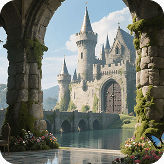
Reference to Video
Upload an image-whether it's a character or a scene-and let Video Ocean instantly generate a complete video based on your reference. Turn your visuals into dynamic videos effortlessly.

Multiple-reference
Upload up to four images-combine different characters and backgrounds-and let Video Ocean merge them into a unique video. Create dynamic scenes with multiple references for a custom animation experience.



Lip Sync
Easily synchronize audio with characters' lip movements. Upload your audio, and Video Ocean will automatically match the character's lips to create a realistic and seamless animation.

Advanced Video Solutions
High Resolution
Get an upgraded experience without the extra cost! Enjoy enhanced quality with resolutions up to 2K and 4K, while keeping your current pricing plan. Upgrade your content effortlessly and see the difference in every frame.
Animate Your Ideas in Every Style
At Video Ocean, we turn your ideas into dynamic videos across multiple styles--whether it's realistic, surreal, anime, sketch, or painting. Experience seamless animation that adapts to any visual, maintaining cinematic consistency throughout.
Cinematic
Marble
Ink
Pixel
Anime
Neon
Ready to Create? Just 3 Simple Steps!
Go to Video Generation
Go to the Video Generation section and choose the feature based on your needs.
Write Prompt & Upload Image
Describe your idea and upload reference image/audio (if needed) for the Al to generate the video.
Adjust the Output Settings
Set the aspect ratio, resolution, and duration of the video to match your requirements.